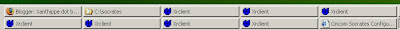
Here's a tip for you: Install PsKill, open a command prompt and enter this command:
c:\>pskill xrclient
This will end (kill) all of your running Xrclient.exe instances -- instantly.
Note: I actually recommend that you don't run multiple instances of Xrclient.exe at the same time. Get in the habit of closing them after use.
1 comment:
You can also write a specific vbs script to kill any process you wish, I use the following example to kill all excel processes.
'Kills all processes matching process Kill string name
Option Explicit
Dim objWMIService, objProcess, colProcess
Dim strComputer, strProcessKill
strComputer = "."
strProcessKill = "'excel.exe'"
Set objWMIService = GetObject("winmgmts:" _
& "{impersonationLevel=impersonate}!\\" _
& strComputer & "\root\cimv2")
Set colProcess = objWMIService.ExecQuery _
("Select * from Win32_Process Where Name = " & strProcessKill )
For Each objProcess in colProcess
objProcess.Terminate()
Next
'WSCript.Echo "Just killed process " & strProcessKill _
'& " on " & strComputer
WScript.Quit
' End of Kill Process
Post a Comment